QuickStart MongoDB User
QuickStart Track
This quickstart track will help you learn how to use OpenDataDSL to manage data in your existing MongoDB databases
Introduction
Welcome to the OpenDataDSL MongoDB quickstart track!
If you have programmed in other 2nd or 3rd generation languages at any level, you will easily grasp the core elements of the language, whilst appreciating the data management extensions.
Preparation
This quickstart track requires some preparation in order to follow along with the content.
Visual Studio Code
If you don't already have Microsoft VSCode installed, install it now using this link
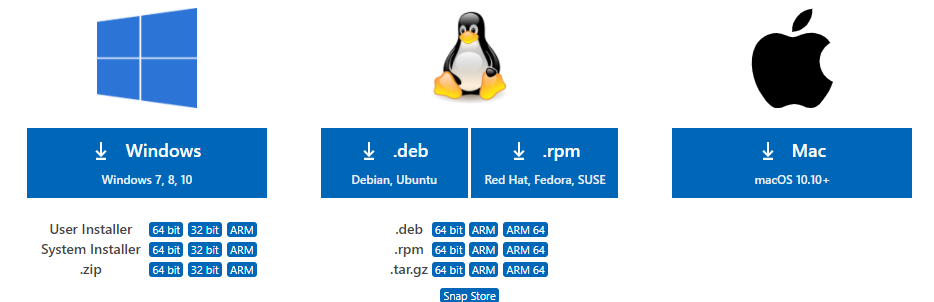
ODSL Extension
Open VSCode and click on the extensions icon in the Activity Bar on the left or press (ctrl-shift-X) and then search for odsl
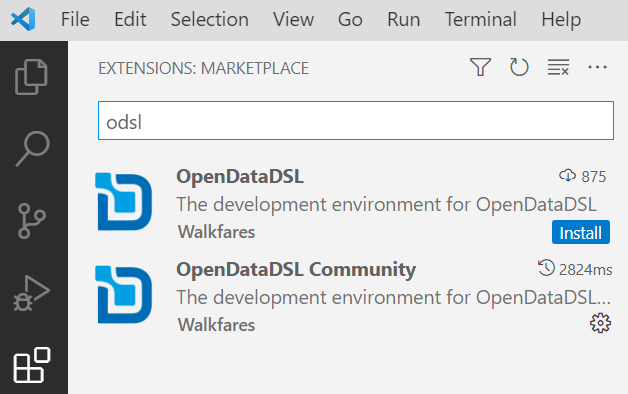
You can choose to install either the FREE community version or the full version if you have signed up for a commercial plan.
Click on the Install button to start the installation of the ODSL extension
Once installed, opening or creating a file with the extension .odsl initiates the ODSL editor
Let's get started!
This quickstart track make extensive use of the MongoDB Sample Dataset which can be loaded into a MongoDB Atlas Cluster.
Essential knowledge.
A tutorial helping you to connect to your MongoDB clusters.
Get StartedAn overview on how to use ODSL types to model the data in your MongoDB collections.
Get StartedA tour of the various methods you can use to load data into MongoDB.
Get StartedSearching, aggregating and Timeseries.
A comprehensive tutorial on finding and filtering data including geo-spatial queries.
Get StartedUtilise aggregation pipelines and statistical functions to analyse your data.
Get StartedAn in-depth guide on creating, updating, validating and visualising Timeseries
Get StartedData Quality, commercial plans.
A tutorial showing you how to ensure the data in your collections is of high quality
Get StartedAn overview of the features of the OpenDataDSL standard plan
Get StartedAn overview of the features of the OpenDataDSL premium plan
Get Started