Excel Add-in
Our free Microsoft Excel Add-in is a Microsoft approved Office 365 Add-in available from the Microsoft store. It can be used with both the Desktop version and Web version of Excel.
Features
- Create, read and update Master Data
- Create, read and update Timeseries
- Create, read and update Forward Curves
- Create, read and update Matrices
- Create, read and update Events
- Read Reports
Products supported
- Excel 2019 or later on Mac
- Excel on Mac (Microsoft 365)
- Excel on Windows (Microsoft 365)
- Excel on the web
Installation
To add the OpenDataDSL Add-in to your Office 365 Excel:
- Go to the Home tab and click the Add-ins button.
- Select the Get Add-ins button
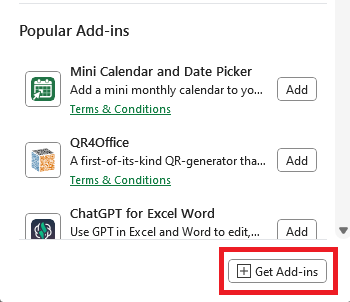
-
In the Office Add-ins dialog, select STORE and in the search box and type opendatadsl or odsl
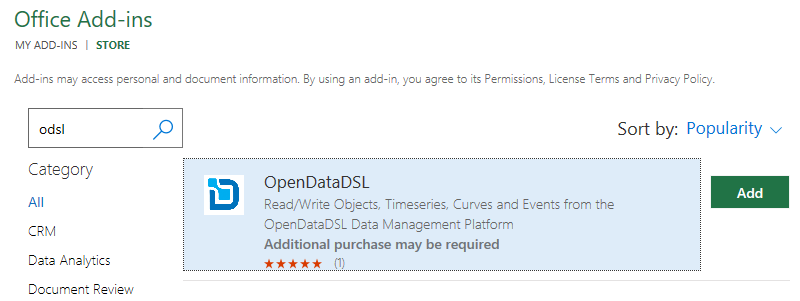
-
Click the Add button to add it to your Excel
-
Go to the Home tab and you should now see an OpenDataDSL Show Dashboard button
The dashboard
To show/hide the OpenDataDSL add-in task pane, use the Show Dashboard button available on the Home tab.
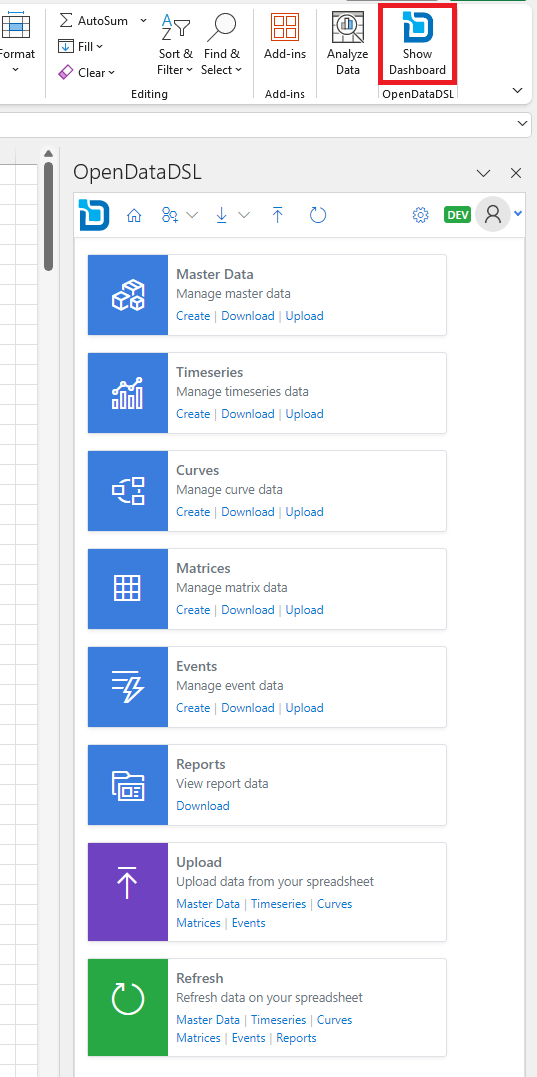
First time log-in
The first time you click on the Show Dashboard button you will be asked to log in.
You should log in using the same corporate credentials you use to log into the ODSL Web Portal.
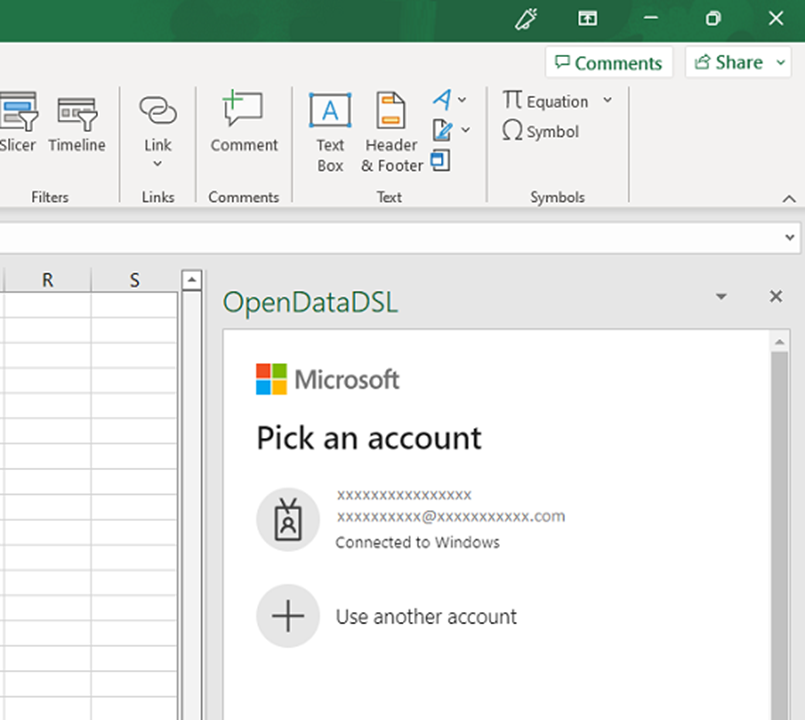
Using the Excel Add-in
Toolbar
The toolbar contains commands to help you work with your data

| Icon | Description |
|---|---|
| Navigates to the home screen | |
| Contains commands to create new ODSL objects, timeseries, curves, and events | |
| Contains commands to download ODSL objects, timeseries, curves, and events | |
| Upload new or updated data | |
| Refresh the data in your spreadsheet | |
| Add-in settings | |
| Current user profile picture. The drop-menu contains commands to logout and to view copyright information |
Finding Data
From the home screen in the dashboard, click one of Timeseries, Curves, Events or Master Data Records and type your search query into the search box to get a list of items. Entering further search terms will narrow down the items
In-Depth InformationWorking with Master Data
Master Data Records in OpenDataDSL are the top level structures that contain information and links to all its associated data.
In-Depth Information