Process Timeline
The process timeline gives you a 24 hour snapshot of processes that have run and are going to run. It also provides a real-time view of running processes.
Layout
The process timeline screen shows an interactive list of processes along a vertical timeline showing:
- Process executions that happened within the past 12 hours
- Process executions that are scheduled to run within the next 12 hours
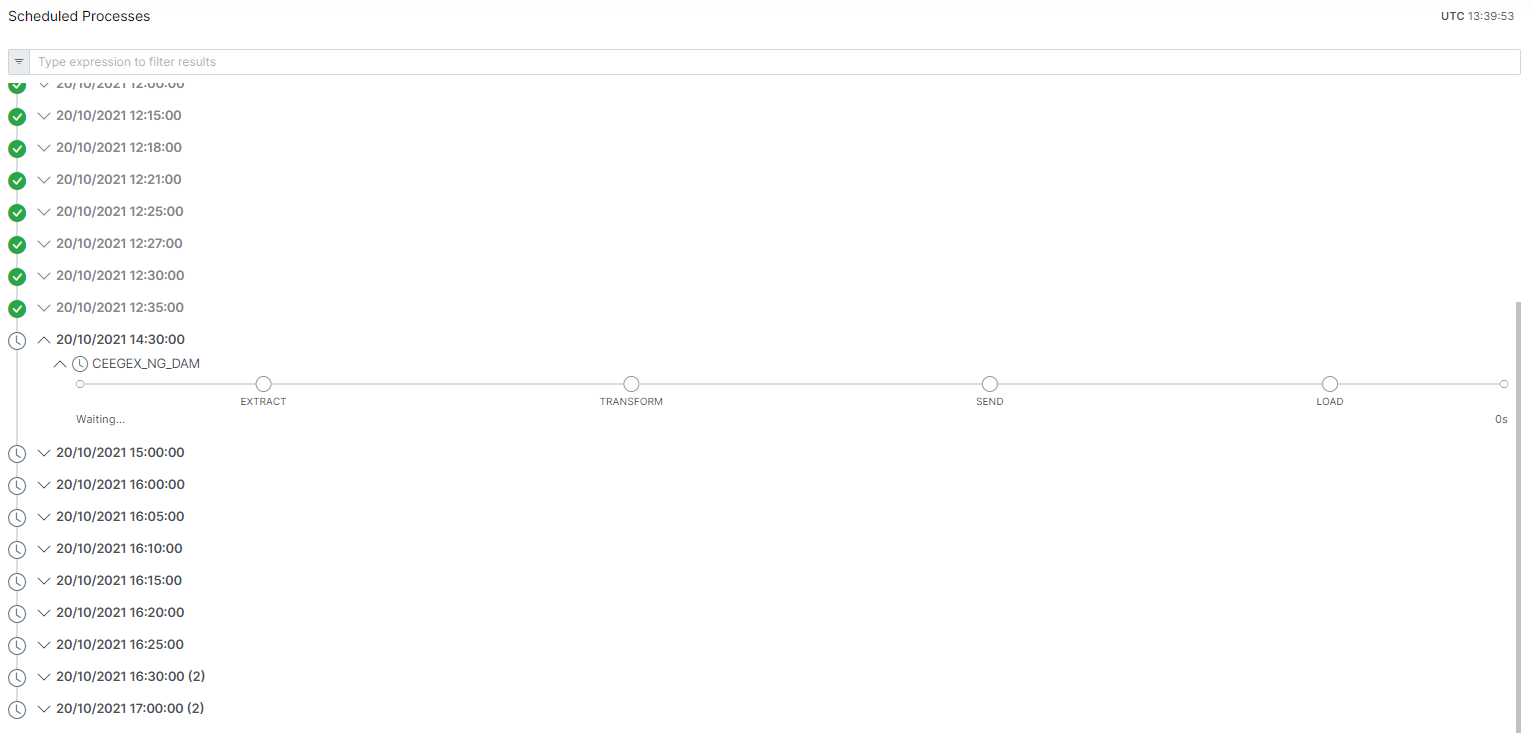
As processes execute, you can monitor them in real-time:
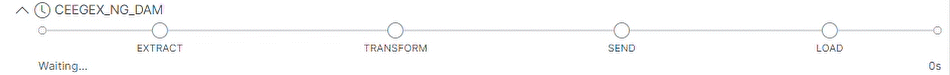
Actions
Hover over a process execution and click the run button
Displays a process configuration dialog where you can amend the process configuration (if needed) and run the process.
Amending the configuration on this screen is only for that one manual run and not saved
Hover over a process execution and click the view phases button
Displays the phases dialog screen, e.g.
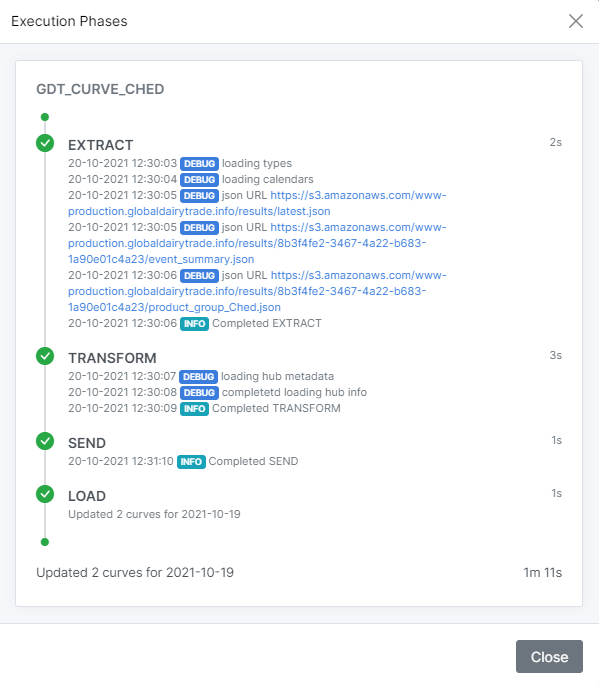
Hover over a process execution and click the view data button
Displays a dialog showing the list of TimeSeries and Curves that were updated in the process execution
Hover over a process execution and click the refresh button
Refreshes the process execution real-time line - used for manual update should you lose connection to the real-time events
Hover over a process, click on copy button
Copies the process name into the clipboard